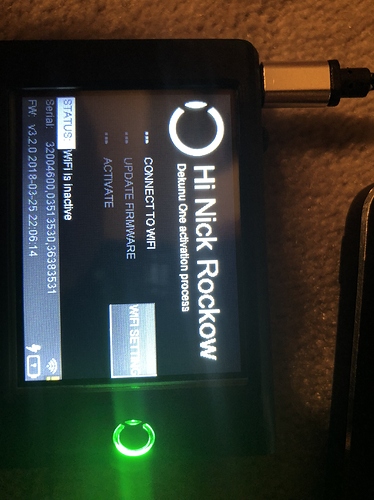I just got my one in the mail today. I’m having trouble activating it. I’ve tried connecting it to two different WiFi sources with the same result. it connects and then say… connecting to dekunu server to check device. Then says retrying connection to server…then says WiFi inactive failed to verify Dekunu user. Please help as I would like to use this cool piece of skydiving tech! Also how long does it take the battery to charge. I’ve had it plugged in for about a hour and if i try to unplug it just turns off and will come back on its own if i plug it back in. Kinda frustrated here.
When you turned your device on, did you put you cloud username in or was there a #000 number in there?
Leave that number and put your password in as normal. See if that works?
@Rockow Hey Nick, could you reset the device please? The reset button is next to the on/off button, it should work with a ballpoint pen/paperclip etc.
Let me know how you go.
Ive tried the reset a couple times with no luck what so ever, also should the device connect to wifi on its own once it turns on? as when i turn it on it always say wifi inactive and for me to try and activate the device i have to open up wifi settings and push the scan button and then hit ok on the wifi source that is saved from previous attempts
After it has connected once you should not have that issue.
So on that screen you shared, what happens after you tap ‘wifi settings’? Can you select ‘Scan’ or ‘Connect’ if you have already scanned?
Yes I can select scan and sometimes I can hit connect but connect doesent always seem to work when it does I get this screen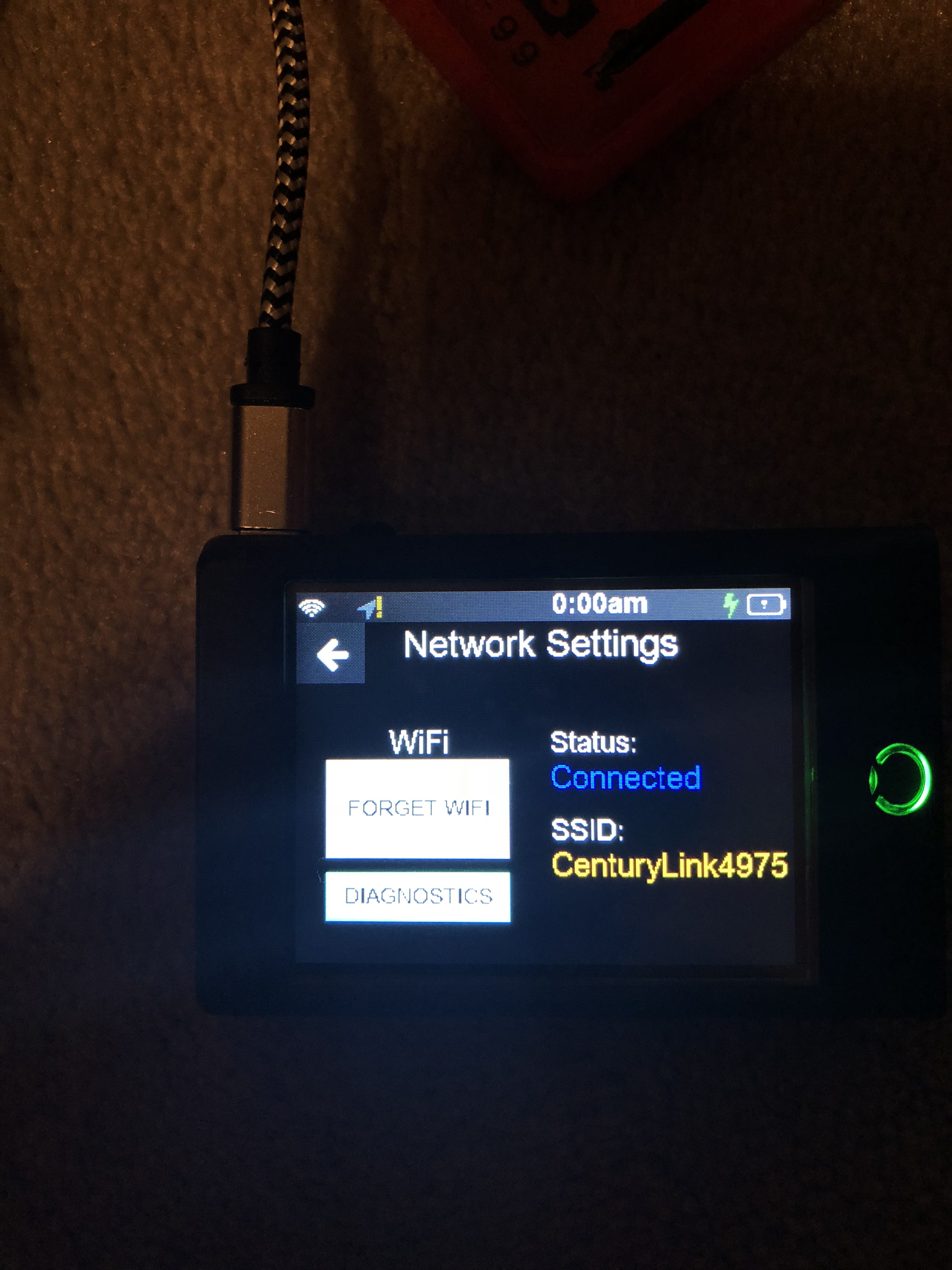
When it does get on the internet it keeps saying retrying connecting to dekunu server. The next screen shot is as it goes for me. 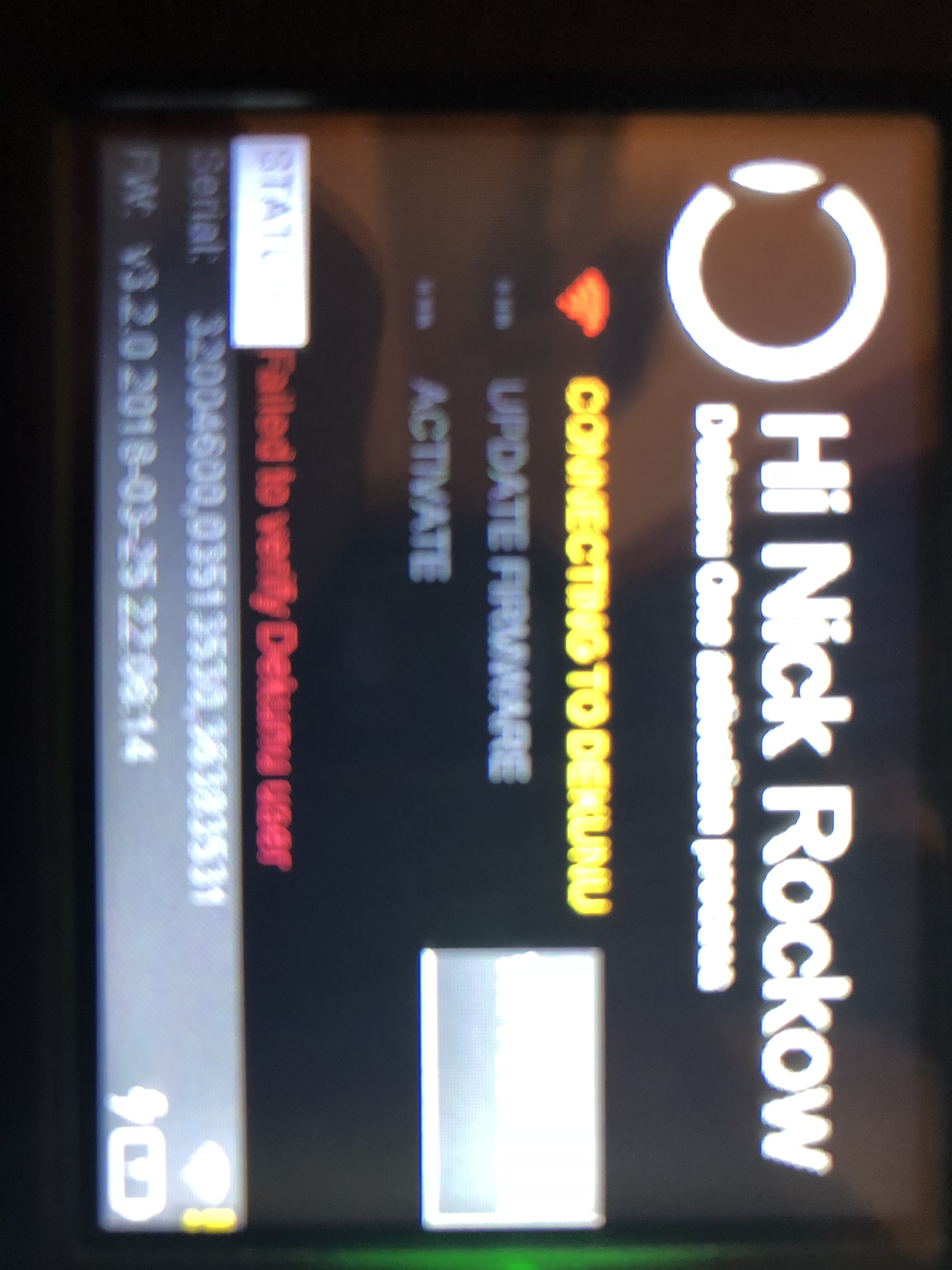
I am just looking into this for you Nick, give me 10 minutes.
Ok, Nick, tap Wifi settings, Scan and connect to the Wifi and see if it works now
ok I got it activated two more questions if I can…One how long before i can unplug it from the power source and not have it die, ite been charging for over a hour and just turns off if unplugged from power and last question how do you set the time?
When you say the device turns itself off, do you have to hold down the power button to turn it back on?
Do you have the device switched on or off when charging?
The time is set automatically through GPS, there is a known bug with the time setting so if, once you have synced the GPS feature the time is incorrect, don’t worry about it, we are planning a rollout to fix the issue in the next week or so. Our developers have been working on a few small bugs, none of them will affect the altimeters performance. 
the device is on while i have it charging. If i unplug the charger from it the screen goes blank. As soon as I plug it back into a charging source it turns on automatically with out having to push and hold the power button
It sounds like the device is sleeping, if you tap the screen it should still be switched on.
Try doing that or pressing the power button down once to wake the screen up.
If that doesn’t work, let me know.
None of those work, it only wakes up if I plug it back in to the power source. Could the battery have been damaged as i wasn’t home and the delivery guy left it outside on the porch it was below freezing here today about 15 degrees Fahrenheit or guess that would be -9c to you
Just plug your device in and leave it for half an hour on charge, let me know what happens.
should i plug it in with the device off or on? or doesent that matter?
Leave the device switched off please.
So I left it plugged in over night while turned off to charge. I still can not un plug it from the power source with out it dying. Still the only way to get it to power back up is if I plug it in. And it powers up automatically when I plug it back in without having to push the power button.
Hey Nick,
I have escalated this internally, stand by and I will get back to you with our next move. Thanks for your patience.