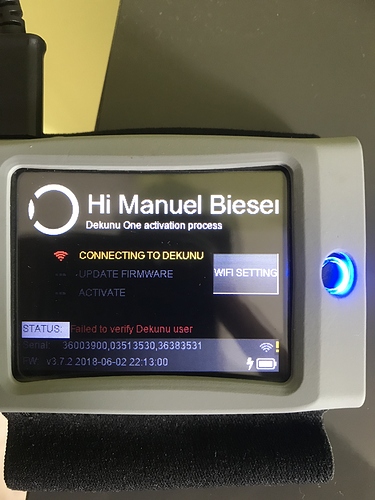Sounds goo, thanks for working with me. One other bug I’ve noticed but not that big a deal is that when I change the lcd color it changes for a brief second and then always defaults back to green no mater what color I change it too.
I think this is because your device is still plugged in to the charger. Once disconnected and the device is powered on it will show your personalised choice of colour.
Hi,
I have 100% the same issue with the activation process like Rockow had. Something I can do? In this article it looks like it can only be handled on server side!?!
I have two ideas:
-
It’s because the API is down (http://health.dekunu.tech/). Provide this information to the customer is very nice and unique. Makes it more transparent even I don’t know if my device is using the API for authentication.
-
I had no possibility to enter a password. The device knew my name right away but I had to change my password to be able to log in to the cloud. I can imagine the device is preset with an old password (the password of the shop account???).
But this is mainly guessing.
If it’s the password… is there a way to change the credentials of the preset account?
Hi @Armin it was indeed because the API was down, it’s up now so hope you got sorted and logged in  You should have received a “setup your Cloud account” email before receiving the device and set a custom password then, but if not, it’s just that process to change the password to your unique one and log in. If you still need a hand with anything, don’t hesitate to get in touch at support@dekunu.tech, happy to help!
You should have received a “setup your Cloud account” email before receiving the device and set a custom password then, but if not, it’s just that process to change the password to your unique one and log in. If you still need a hand with anything, don’t hesitate to get in touch at support@dekunu.tech, happy to help!
OK, it’s working now! Thanks!
Hi,
I have 100% the same issue with the activation process like Rockow had. Something I can do? In this article it looks like it can only be handled on server side?
Today I tryed again, now it works!
Problem seems as solved