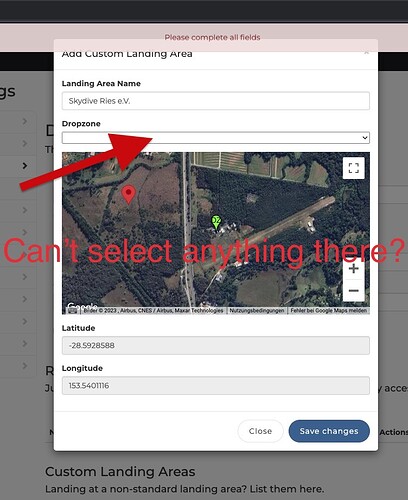Hi there,
I took over the Dekunu from a friend and so far the device looks really interesting. But I got one issue - my Dropzone is not listed. Of course I already wrote Dekunu all the details about it. But I don’t know if they will still update the list.
So that’s what I did for now: I selected the closest available Dropzone (Like 50km away). My idea was to add an alternative landing area (which is then our Dropzone). So far the idea - the problem is in the browser I can’t finish the entry since within the selection window there is no Dropzone listed at all. You understand what I mean by looking at the attached picture…
Thought it’s maybe a browser thing. Tried Safari, Chrome and Firefox - all the same…
In case there is another option to add alternative landing spots - please let me know. Would be anyhow nice to change for possible outlandings. Had one last weekend where we landed like 15km away from the runway!
Greetings Martin