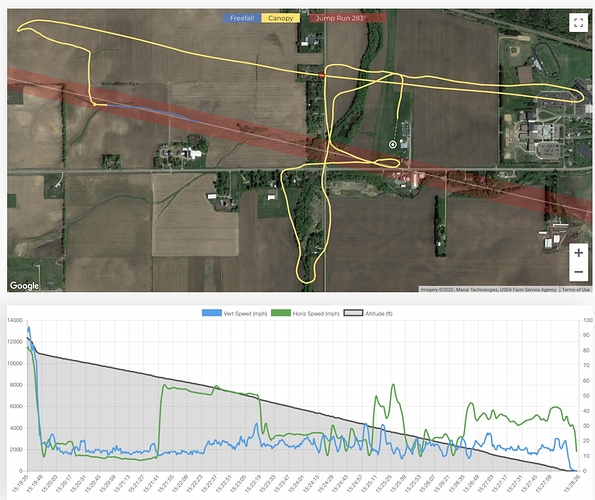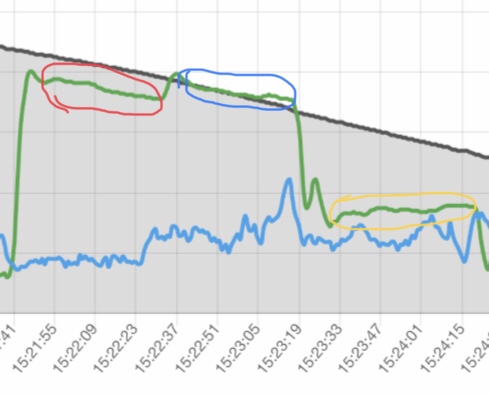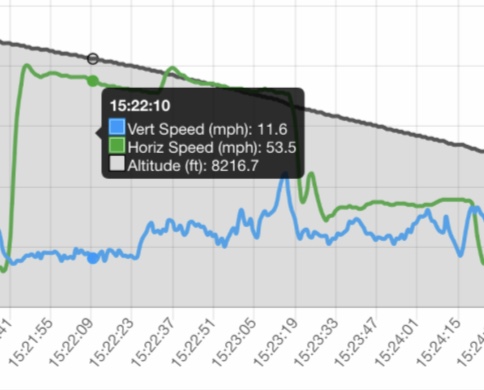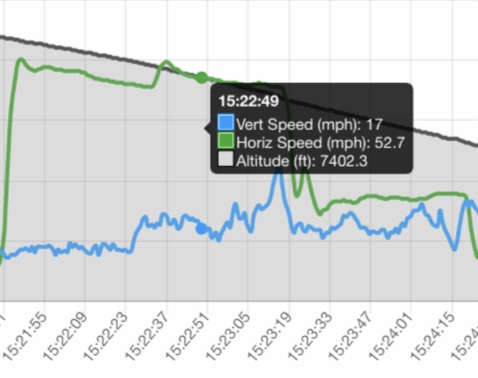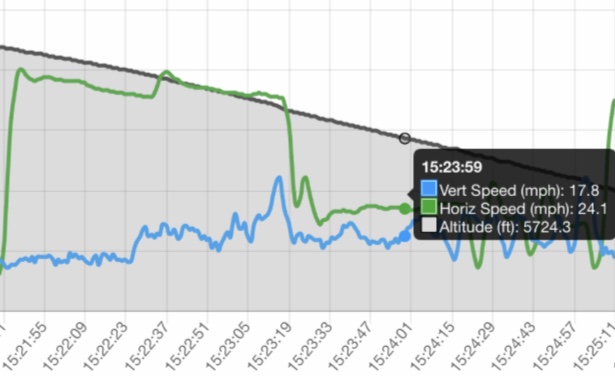@acsbasacs
Figured since I’ve done it the easy way, and I have the jump mapped out, I could maybe illustrate.
This is the view of the complete jump runway seen in Dekunu cloud web page (action).
Jumped out, deployed at around 11k, travelled east downwind with the brakes stowed, until hitting the road and unstowed the brakes, keeping straight on heading. Then a u-turn and returned back to the same road to finish the test. Makes for a good windy sample and an example of what’s in store.
Data wise, those above 3 legs are these plateaus.
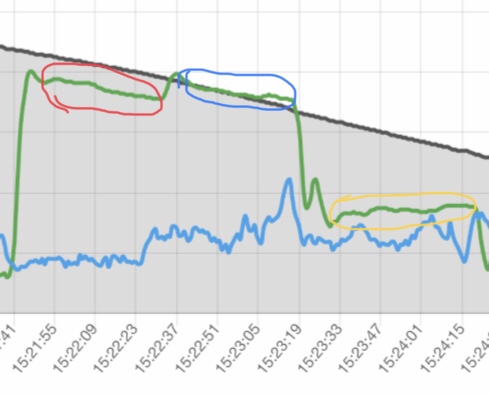
You can see that the ground speed (green line) is roughly 50-58mph, slowly but steadily dropping over time, on the two downwind legs, indicating the decline in wind speed at lower altitudes.
And, although this was all very straight flight, there is some fluctuation here & there, regardless.
Follow the graph down to the vertical speed (blue line), and you’ll see comparatively stronger variations on altitude loss. 1st leg is okay, but second leg is wild. Visually, it’s not too hard to take an educated guess as which spot on that line represents a best average.
The upwind leg runs about 24mph, ever slightly increasing, indicating still that the head wind speed is still decreasing with altitude.
A manual sample point on 1st leg
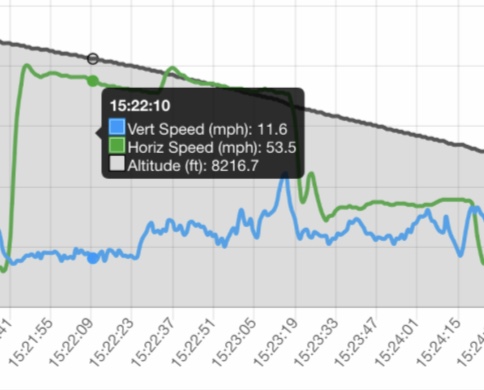
Clicking on a point on the blue line corresponding with a “visual average” …descent while brakes are stowed: 11.6mph. 53.5mph downwind, but it’s a brisk wind.
A manual sample point on 2nd leg
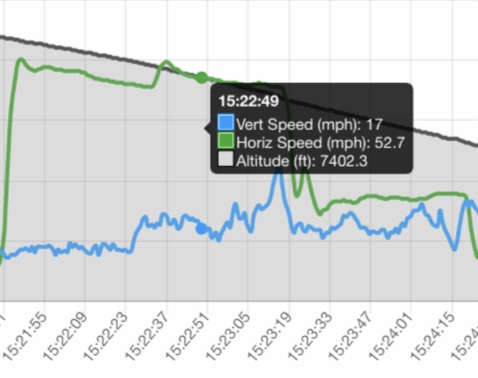
Still easy enough to make a simple guess.
17mph descent
52.7mph …say 53mph downwind.
A manual sample point on 3rd leg
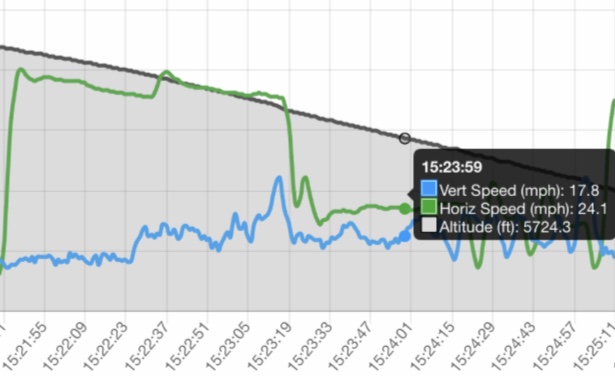
Still quite messy to choose, so any average-looking works.
17.8mph descent rate vs 17.0 … so either/or, or split the difference.
24.1 mph upwind, so, rounding to 24mph.
Canopy speed ~ (53 + 24) /2 = 37.5mph
Glide ratio ~ 2.2 (though seems higher to me)
Wind speed ~ 16mph+
Canopy speed brakes stowed looked about 5mph less, implying 30-32mph under brakes, with descent rate down to 11.6mph, is 2.6:1 to 2.75:1 glide ratio.
Conclusion
Since all the data is there, it’s easy to clean it up and get real averages, and calculate the wind speed at exact altitudes and fine tune. I never bothered. Once I saw, time & time again, how the winds fluctuated so, and how the descent rate fluctuated, I use them as simple base.