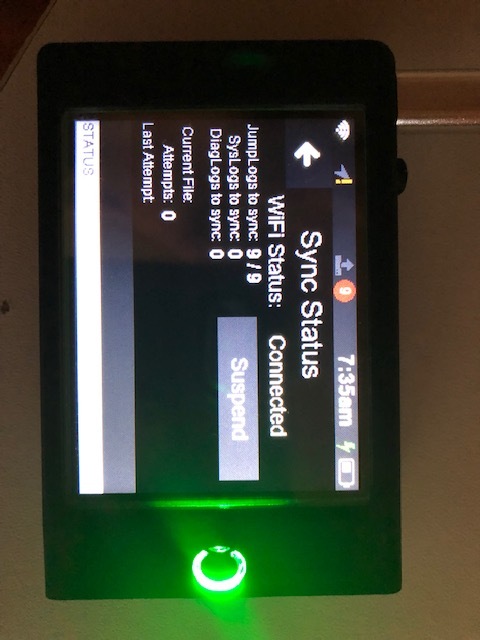I noticed after the recent firmware update that my jumps pending upload not only have my 10 most recent jumps since upgrade it has 8 additional queued. I also notice the 10 jumps the past couple days are not in the portal. Is this a known issue?
So today I did a hard reset and my jumps did not upload yet. I notice that there are 18 queued when I only did 10 jumps since last FW update. So 8 older ones are showing queued again (saw this happen on a FW update a couple ago.) However, that time it was all my jumps were requeued. Thanks, Tom
Will do. I will check it soon. Thanks
I like some of the new display/interface changes. like jump log. I have updated firmware. Does not look to be syncing recent jumps though the count of 18 is now 10 which reflects the accurate number of queued jumps pending upload to portal. I went into diags and forced sync which is not in suspend mode but yet not syncing over Wifi. After work I will do a couple resets as well as log out and back in and see what the results are.
Thanks,
Tom
I have performed all I know to do at this point.
- Hard resets
- manual sync - taking it out of resume/suspend mode
- Logged out and back in as my account
- reconnected Wifi.
- I am on FW 4.8.5
The queued jumps from this past weekend remain on device and not in the cloud.
Thanks,
Tom
I’m uploading my first jump on 4.8.5 now. I’ll advise if it works
Still nothing. I even tried at Zhills DZ on their wifi. Nothing. Still sitting here with 9 jumps not uploading to portal on 4.8.5. Going into Diagnostics and then into sync shows it not in suspend mode.
@tharshman Can you try logging into the device using the auth code instead of your password? You will find it in the profile & settings page in the Cloud. If that still does not prompt syncing shoot me an email and let me know 
I should be able to get to the suggestions in the email and the one you are posting here over the weekend. I will give you feedback by Monday. THanks, Tom
Hi @Tracy I’m also having trouble to get my dekunu to sync after the update 4.8.5… I tried logging into my account with the auth code but didn’t work, I can however login with my normal password…
It says suspended in the logbook sync diagnose page, if I press it it goes to resume/suspend…
Yeah if it shows “Suspend” it means it is resumed. If it reads “Resume” it means it is suspended. However, I am experiencing same as you. Logs have just ceased to upload at this time. I will try auth code later and update so we can track this together.
Not sure I am understanding what is requested of me to login with a different or additional ID. There is only one way the device is allowing for me to login and that is with the Dekunu ID that is a 3 digit numeric ID. The username is not an acceptable and valid loging credential according to the device.
Where are we on this?
Thanks,
Tom
I found the auth code so confusion quelled. I logged in with the auth code now…waiting…waiting…nothing!
Ok here is the latest:
The uploads are finally occuring. I see two of the nine have uploaded and now shows percentage of each’s progress as they upload. After logging in with the auth code nothing happened. I then went into settings and choose to do a restart and it did a fresh restart after auth code login and then began to upload.
Should I remain logged with auth code as password??
Thanks,
Tom
I will have to change the dropzone as I notice that now that I am on my home DZ the one I visited is not attributed to each jump in the cloud. However, will manually change them. That is something I need to confirm? If the dropzone selected on the device during upload is the one attributed in the cloud? I see the jumps in teh log on the device have the correct one, though now that the device is back on my home DZ during upload they are saying the jumps occured there.
Hey the graphs in the Cloud portal work!! WIN!! But rates are way off. Seems device to Cloud speed do not match and device seems maybe more accurate. Cloud is way off.
On Frimware 4.9.1. Heading to Zhills this weekend we’ll monitor activities with it. Thanks, Tom