I can live with this compromise … 
If I get the chance, I’ll send you a photo with what I’ve done to the usb hole to allow the usb housing to fit unimpeded.
Also if I remember too, 
Just recieved mine today. Along with the same issues being discussed in all these threads i removed the unit from wrist mount to charge and it pulled out the power and reset button 
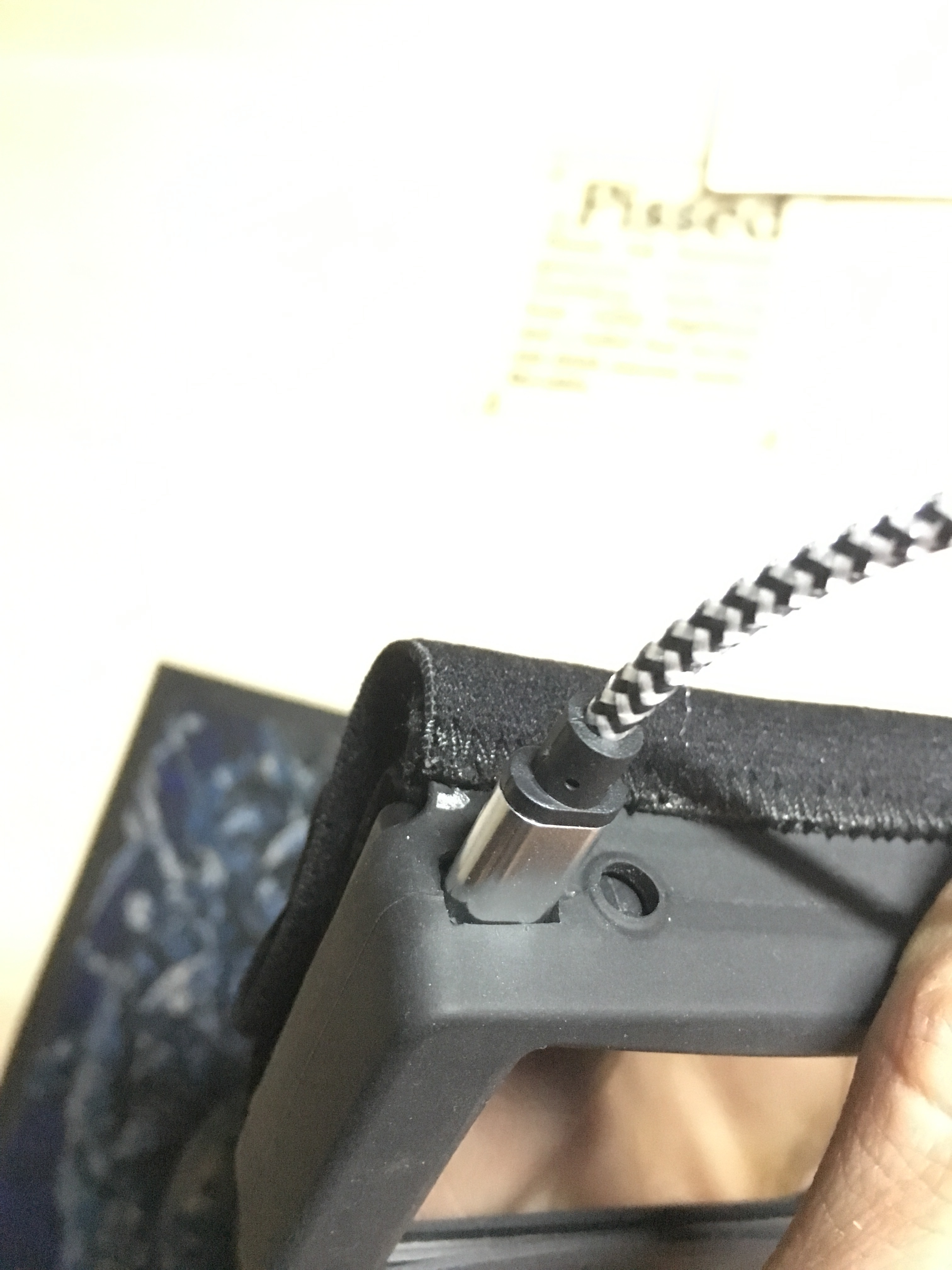

I’ve done this to the case to allow unrestricted access to the usb, the new hole is just large enough for the usb housing to fit through so the plug can be pushed all the way in to make a solid connection for charging.
Did you just use a regular razor to cut that? I’m going to do the same to mine because I too can’t charge mine when its in the rubber case. I thought the unit was dead when it arrived because I couldn’t power it on while plugged in, then realized the case wasn’t letting the cable plug all the way in.
I also noticed it won’t charge when powered off, is that supposed to be normal? I had it plugged in all last night only to realize this morning it won’t charge unless it’s powered on. That seems weird, and hopefully can be corrected in a future update.
@Tracy I had the same issue as @Hollywood…I took it out of the mount maybe 2 or 3 times and the power button came out. I did however manage to get it back in.
Also, to prevent this from happening again, I did something similar as @mutley… although mine doesn’t look as clean… at least now I can charge it without having to take it out of the mount
@Nailhead
I had a similar issue with the power \ charging of mine.
If it was plugged into a high amp output (2.1A) that was usually enough to trigger the device to start and charge. A lower 1.0A or less didn’t seem to be quite sufficient - so sticking it on a computer USB for charging didn’t work for me at all.
I also had to plug it in to the 2.1A and then use the power button to turn the screen off. That seemed to let the device stay above the low power threshold for turning itself off. I had left it on until it powered off due to empty battery.
NOTE:
USB 2 has a 500mA output
USB 3 has a 900 mA output
Dedicated powerbanks and external chargers make use of the ability to supply significantly more power via their dumb ports (no data) and can, therefore, supply the extra power needed to get the unit up and running again.
Daft that it won’t charge when powered off tho!
Potential problem located.
I plugged the device in, saw the power light was lit and left it to charge. Towards the end of the day I unplugged it, but the battery was stating 1% (SoC)
I decided to deplete it completely and start the charge process from the beginning… only it took most of the next morning to deplete it and get it to shut itself off showing “Low Power”
I suspect that there are scenarios where the device is charged but that the electronics don’t show it as charged.
The device lasted (with frequent interaction to keep the screen on) for 6 hours at empty.
Perhaps this is the issue that others are facing.
Software reading charge time and calculating battery life? Might not apply if the device is powered off?
I expect to have mine this weekend.
But does this mean it don’t last a jumping day at this moment?
@stirre
I don’t think the battery charge levels are being correctly reported, so it’s hard to say if the unit would survive a day / weekend.
Previously my device had told me it was down to the last 10% of battery so I stuck it on charge between jumps (towards the end of the quiet jumping day) If the charge meter is Miss reading, then I would have been unnecessarily charging a battery that had more in it than it was telling me it had.
If t was correctly reporting battery life, then it wouldn’t have lasted the day (only 4 jumps, but left on all day)
Was this fixed in an update? When I first got mine I left it on the charger all night and it was still almost dead when I turned it on in the morning. I’ll try again the next time it’s low so maybe it was just user error.
@Tracy
I’m not questioning the fact that the device doesn’t light up the LED during charging. I’m stating that I have seen the device show as almost empty of charge but survive on 0-1% of battery life with the screen on and being used for 5 hours at a time.
I think the device has a software issue regarding showing the user the level of actual charge in the battery. This would corroborate the other users concerns of plugging a unit in overnight and seeing it as ‘uncharged’…
@SkydiveNow This has all been fed back to the developers already which is why they are going hard working on an update, it should be ready for release soon 
Tracy, mine doesn’t charge if it’s off. I was also charging mine the whole night, it was on and charging then I turned it off, in the morning when I turned it on, it was only on the same percentage as when I shut it of.
Hey @timmmorell thanks for letting me know, I will feed that back for you, I know there is a battery fw update coming soon, this may have a fix for your issue too
Same here. Same here.
Just an update on the last couple of posts, i’m sure you are all aware but to clarify, the device only charges while switched on. If the ability to charge when powered off is implemented I will post here to let you guys know 
 could you please send an email to support@dekunu.tech with a pic?
could you please send an email to support@dekunu.tech with a pic?