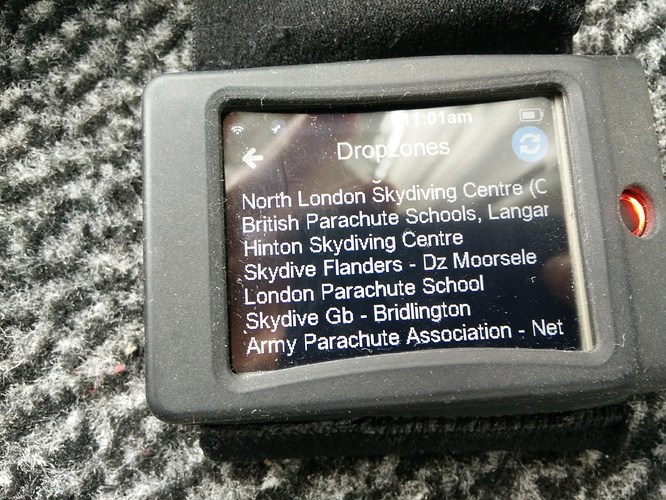I put another five jumps on it yesterday for somewhere around 44 jumps now on it. I have three jumps that show no deployment numbers and two of them render this error when I try and view - “Cannot read property ‘split’ of undefined” - and the other one from yesterday’s five jumps shows me landing in the Pacific Ocean around the Fiji Island’s. Out of the five jumps yesterday all uploaded according to the device, however, only four show accurately. I think the fifth one is at the bottom of the list now since date sorted as it has no date of jump shows null for dropzone and has no deployment numbers except showing 6200 as exit when in fact all exits were at 14K yesterday. I did figure out what when wrong on that particular one and it happened when I first got it. It goes like this:
On hop and pop’s, exspecially multiple passes the plane descends sometimes several hundred feet. Not all H&P passes do this. I have only had two that the plane descended several hundred feet on a pass. Therefore puts us into a fast descent and activates free fall mode. Then as the plane begins ascent to full altitude it switches back to plane flight mode and records the small jump and stops collecting data points at that time. It still comes back on at altitude and works as an alti just not recording from that point any data. I am not sure how to resolve that, however, I know my Dytter and other Visio do not experience that. I think it needs to be a pressure thing that recognizes flight over skydive as it seems it is activating more on rate of descent. Anyway just feeding the issues monster with some results from yesterday.
Wow! How are the Fiji islands? 
I have many jumps like this too…
From New Jersey…Pilot error. Bad spot! 

@tharshman Thanks for this feedback, I have sent it to the developers along with your suggestions. You could be onto something 
I noticed this happened when the set dropzone is not the one I’m jumping at.
Action #24925 was displayed at the bottom of the list and its map displayed the middle of the ocean. But when I manually set the DZ the appeared corrected. The DZ was not set on the alti becuase the correct DZ never appears. When I have WiFI and I try to select the DZ only a dozen DZ appear and most of them are not relevant (why do I see DZ in Africa if I’m in UK and not the ones around me?).
I’m having a lot of issues with the logbook and I’ll report them in another post.
Hi @ColOfAbRiX Thanks for feeding back… the device should pick up the closest drop zones according to GPS, if there is no GPS connectivity it should then show your ‘regular dropzones’ as appointed in the Cloud but will also show more drop zones, ten in total I believe, i’m not sure why the extras showing are in Africa, perhaps it could be the last dropzone that was amended in the Cloud (someone reported this same thing right after I had updated the exact drop zone they mentioned) I did recently update a DZ in Africa… food for thought, I will feed that back to the techies. Are you able to scroll the screen at all?
Usually I don’t see the one I’m in, except if it’s in my favourite DZs and I set it manually when uploaded. This also because there’s no wifi in many DZ
I thook these screenshot from my home London, not at any actual DZ.
As you can see of the DZ displayed only Sibson, Langar, Hinton and London are near me and other very close ones are not in the list (Headcorn, Hibaldstow, Beccles, Netheravon)
They will add any DZ you tell them. I had to have my home DZ added. Whether there is Wifi or not the library of DZ’s has preset coordinates and so will still track it according the those. Once you get hom and get Wifi they will upload and be recognized as said DZ.
More of these this weekend. Only got 6 total in this weekend and 2 had me landing out off the Northeast coast of Australia.
Yes, I did have wireless. I think I know what might contribute to this. Though I had wireless those earlier three jumps on Friday, I did not have Pepperell selected as my DZ and was still at Sussex or “unknown”. Reason being is I never reconnected to Wifi after you added Skydive Pepperell to the database. Therefore it was not in my device list for the DZ’s when I got to Pepperell and before I got on their wireless. I was still on Sussex as my DZ which ended status as “unknown”. On Saturday the DZ was selected as the proper one and my jumps that dat all logged according to correlating GPS to indicated DZ. This is what I beleive happened before when I experienced this.
Put another 6 jumps on it Saturday. Items I see as still problematic and not reviewed all the bug lists yet. However, rebooted on the way to altitude one time. Could tell it was going to as climb altitude froze. However it does come back. Another landing off the coast of Australia around Fiji. I think that has something to do with it losisng the DZ’s landing area at some point or another. Not sure why I get one of those a weekend now. Also rates are still way off. My angle flying had me at max vertical speed of 308 mph. I WISH! LOL have about a 20 second freefall from 14,000. Average speeds seem to stay consistent at 128 and not sure if that is static and carried over from the database. However, seems to be serving as a consistent alti. It still is not aligned with data from my Audible Pro Tracker II. However, I think the Audible via Paralog is off on altitudes in post analytics. It is accurate on the audible display itself not in record.
Keep it coming. Some day it will be complete. Thanks, Tom