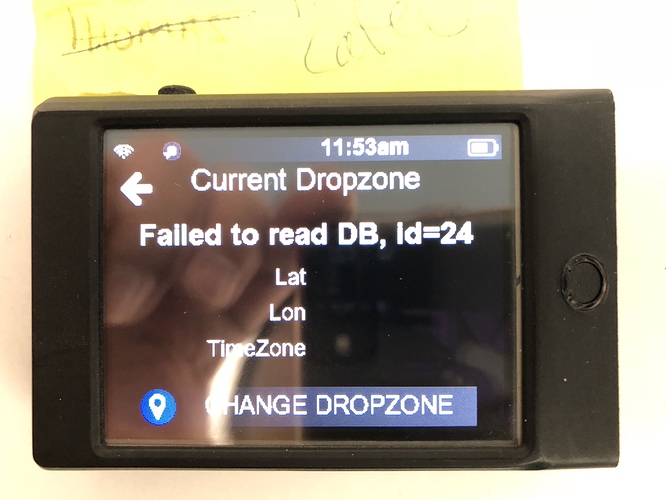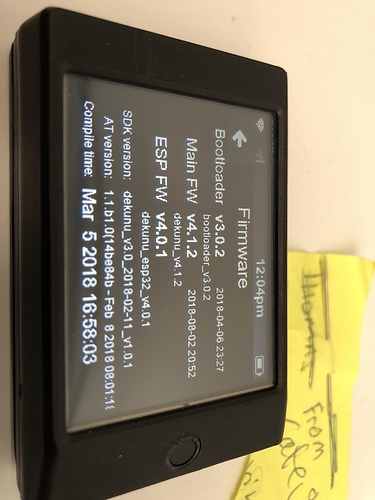It was turned off for teo days and during that time the battery had completely drained.
Recharged it and booted it at the DZ and at that time it was not connected to a Network.
It failed to read the user profile from the SD card. Set up my phone as a hotspot and managed to read the profile over Tha IntarWebzz.
Device stated it needed to refresh the DZ list and boom! RSoD.
Rebooted it several times and managed to get back in but the DZ list states “failed to read DB, id=24”
Pressing “change dropzone” leads to RSoD.
Bootloader: 3.0.2
Main FW: 4.2.1
ESP FW: 4.0.1