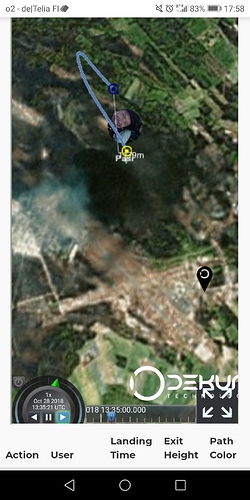Hi,
Was wondering, is there current or planned workaround for ONE changing to jump mode once opening plane door?
Thrice our door opened unporposely during a flight and each time my love thought off I am.
Finally opened, spotted and let a student first. Stayed o/b a bit longer and tracked to where we came from (yeah, tiny club, two people on sky, tracking along the jumprun).! As seen, jump mode was active whilst still spotting…
I’ve noticed this happening but it’s not because of the door from what I have seen. I always fly in bigger planes with bigger loads and I’m often last out due to wingsuiting. If the pilot holds the altitude steady with small loses and corrections then it won’t trigger. If the pilot is not as diligent and loses some altitude on deceleration and over jump run then it will trigger. It’s a fine line for them I’m sure to figure out exactly when you go into freefall since wingsuits especially can fall slower. You also have to think simplicity for the user. If you forgot to go into jump mode with a button press then you have no alti at all.
It’s definitely improved a lot in this regard since March and its been getting better. You can always flag your jump and tell them when you think you actually exited to try and help improve things  I usually do that if I see something odd.
I usually do that if I see something odd.
I réalise the same thing most of the time my device goes into jump mode as the door opens mainly due to the fact we fly a 182 and loose some altitude but surprisingly the 3D view goes into canopy mode as soon as I fly the suit but during the jump the altimeter is still in jump mode
I almost hate to say this, but I still keep an Altitrack as a primary. Love my ONEbaby though❤️
Ok I’ll flag them with the comment when I get home
i uploaded the jumps that are not showing up properly hopefully you guys can fix the issue