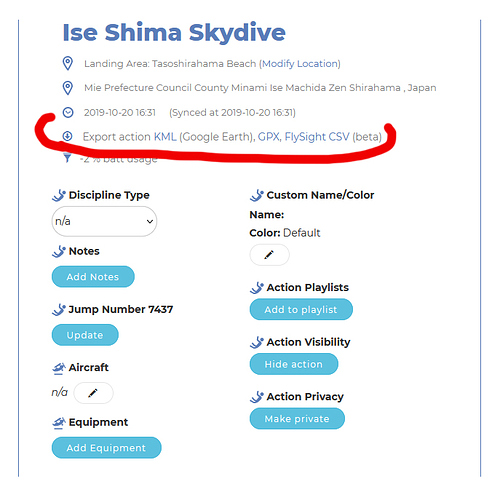I’m a newer user and am trying to figure out how to access the gps data logged for each jump. Does anyone know if the Dekunu logs in a file format that can be used with skyderby? The cloud website features seem not to work very well. I keep getting errors when I try to view the 3d viz tracks. I tried to put the device in USB mode and pull data straight from the device, but even in usb mode my computer will not discover it. Any info or advice is appreciated!
You can enable the USB mode (I think it’s in setting but I can’t remember on the tip of my tongue) and download the files of the jump. There you’ll find the raw GPS data
You can download the data from the cloud page for each action, i’m not sure what file formats skyderby supports.
What @joedyson said but also if your computer does not recognise the device, try using a different USB cable, the cable with the Dekunu logo on it is fast data enabled - if you don’t have one of those try a few others, one that is a well known brand will most likely work
Ok so I’ve figured out how to download the csv/gpx data, but when I upload to skyderby, the data is all messed up. Does anyone know if the files need to be modified before uploading to skyderby? I’ve changed the units and everything.
The data you download from the cloud is processed (and not accurate), the one you get from the device is raw, as the alti recorded it
Has anyone had any success using Dekunu data on SkyDerby?