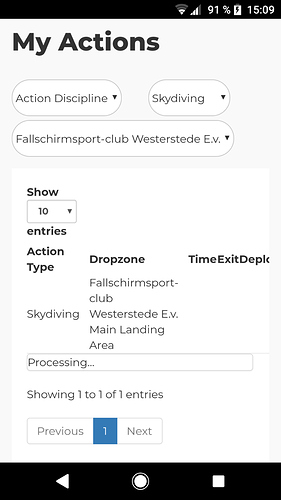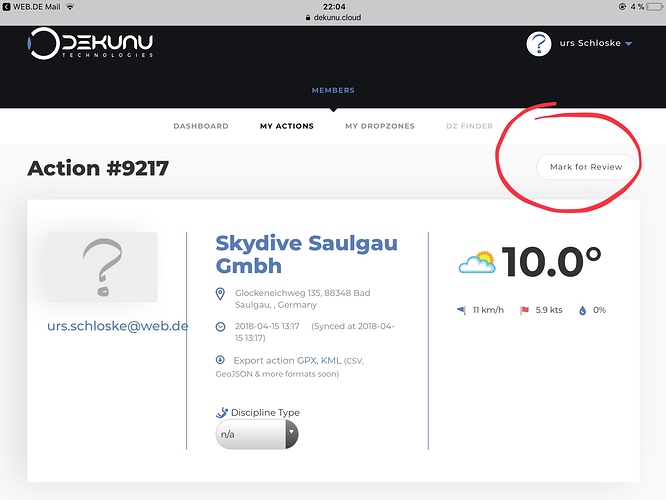Hi again…
Logged data are show as not sync… on the cloud are 49 jumps (2 real)
Exit high is changed from 4000 to 4500m maybe MSL and GND?
Speed? Vertical speed is nearly 500 km/h… I schooled Change to issa speed skydiving.
Do you need photos or logfiles?
Hi @US522 - thanks for your post. Please use the ‘Mark for Review’ feature within the Cloud Portal. (top right hand side when viewing an action)
Date stamp don’t change to correct date
I think I quit working and go skydiving… maybe I that the correct exit time?





Do it!! 
If all else fails you really don’t have a choice 
Hi,
that problem is also in my cloud.
The exit altidude and pull altiude are correct on the device but in the cloud there both shown around 400m higher.
The times are correkt.
I also got a lil Problem with the sync.
Die two jumps today, first one doesnt show at the device and cloud.
Second one is shown in the cloud (with no data) and with all data at the device.
Device logbook just shows one jump (Second one) but its counted as number 2.
I dunno how or where to flag at the cloud…
Hi Tamagotchi, could you please flag the action for review in the portal and I will have a look at it.
Thanks
Hi tripp9r, we are aware of some jumps not appearing in the log book.
A fix is on the way, thank you for your patience.
Could you please log the jump that has no data for review in the cloud? if you go into the action specifically, the button is on the top right - I’ll have a look at it there
Hey mate… if you use a pc or ask your phone to get the desktop site you will see the button.
Blue skies 
Hi,
just a question for understanding because the problem to eyery sync jump. I marked the last two jumps. Do i have to mark all jumps from the logbook or can you see the rest of the jumps to with out marking it?
I will mark all when you say i have to.
The altidude is to high in cloud. On the device the data is correct.
Many thanks.
Wont work for me because the Actions Tab is empty.
I guess the dekunu synced that ive jumped, but nö more or less.
Hey @Tamagotchi You only need to flag one log and write a note in that letting the developers know which are incorrect.
Thanks 
@tripp9r The fix is on its way, it is quite a large update so testing is still underway. Until then, try turning your device off, leave it for 5 mins, then switch it on while in range of good wifi. Leave it for 30 mins or so. If this short-term fix doesn’t work, the update will fix the problem