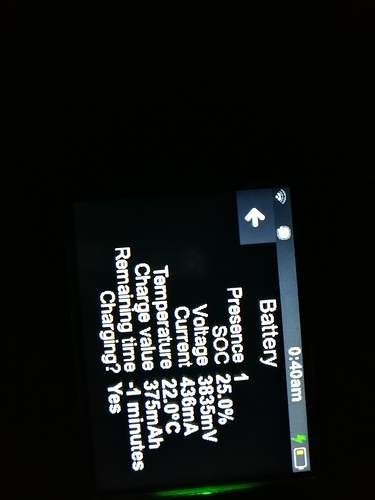Why is that the explanation that charging with the same laptop went well for 5 or 6 times before?
Charging via USB isn’t just black and white.
Three things that could be your problem; USB Version, Cable, Charge Source
There are different USB versions (USB 1.1, USB 2.0, USB 3.0 and USB 3.1) and these different versions of USB (notably 3.0 and 3.1) have different power delivery capabilities.
Basically, the later versions can deliver more power to the device. So if you’re using a USB 2.0 connection you can charge the device with 500mA, USB 3.0 can do 600mA - Now things get complicated as there is a charging specification which allows significantly more power to be delivered.
There is also the cable itself - the cheap chinese cables often have a thin gauge cable made of steel inside, the really good ones have a thicker gauge of copper (less line resistance)
I have a crappy chinese cable that I use to show people the difference - same charge port, same device but the crappy chinese cable take 4 times longer…
Another one is that the cables might be power only cables (red and black wires) which I believe means the smart charge devices can’t use the battery charge specification by pushing power down other lines… obviously makes charging slower.
Lastly, the ports on a laptop are not always equal. You might have a mix of ports (USB 2/3) and you may also find that there is a software controller inside the laptop that limits a port or ports power output - so one port might be permitted to deliver more power than the others (unlikely but has been witnessed in the past)
Your laptop might also be in power saver or balanced mode - even if plugged into the mains. Check to see if there are any power saving options whilst in AC mode.
I’d suggest;
Get a decent cable (the one supplied seems pretty good)
Charge via a mains powered 2.1A smart charger rather than a laptop.
Hope it helps 
But stil bottom line is: We all wait for the battery management update, should have a possibility to charge in between the jumps, and if that does not give enough confidence, then I would wear a second alti until it is fixed.
And thanks @SkydiveNow for the explanation.
Basically you say: my laptop fluctuates a lot in port supply of the USB, because I only used the dekunu cable (every time) , I was using the laptop all the times while charging and I used every time the same USB port of the 3 and it worked fine until this week.
I think most computer/laptop USB ports are pretty inconsistent with charging. They are primarily designed for transferring data instead. Anytime I’ve tried charging my cell phone from my computer it takes way longer than when plugged into a decent wall charger.
If you want to charge while mobile I’d highly recommend buying a power bank. I bought this power bank and it’s great, not just for Dekunu but also charging my cell phone which usually is getting low at the end of the day.
Just a nice example I had right now about the different equipment and its different behaviour.
I activated the USB mode on the Dekunu while being connected to my Mac with a “random” cable (I think it is the original cable to charge my bluetooth ear buds from Philips, so no “cheap Chinese” cable) and the MAC did not open the folder structure of the Dekunu, although the Dekunu displayed “USB Disk has been mounted”. Tried again with the original Dekunu cable and it worked immediately. So yes, same type of equipment is not necessarily the same. It’s just another example for it.
I don’t see the connection, because with me it was not the same type, but exactly everything the same (laptop, same USB port, same cable,…)
Do your FW update and hopefully this will be history …
Today I had next:
I plugged in device yesterday evening to charge and put it on to see the led light. This morning I wanted to check, the led was black and when I touched the screen I only got a black screen with white dekunu circle, nothing more and unresponsive.
Had to reset. Now I have an empty device. It seems it didn’t charge this night
I’ve actually had a lot of trouble with mine recently.
The cable supplied no longer charges the device, or at least that was my assumption until I tried several others.
If I bend a cable in a specific manner and pin it in place (really difficult) I can get the unit to charge, but other than that it’s impossible.
I did discover when taking it out of the bumper and the outer shell popped open that it is possible (and significantly easier than pinning a cable in place) to charge it without the outer plastic shell on.
I’ve now resorted to opening the device and plugging the cable in that way  as it’s basically the only way I can keep the unit charged up between days. Might have to send it back afterall
as it’s basically the only way I can keep the unit charged up between days. Might have to send it back afterall 
@stirre Could you please send an email to support@dekunu.tech about this so we can figure out the issue?
@SkydiveNow Could you also send an email to support@dekunu.tech if you haven’t already done so? The intention is definitely not to open the device casing in order to charge.
@Tracy Will do…
Have found that a cable for my Sony camera clicks and locks into place with the case on and doesn’t require jiggling around anywhere near as much.
The bumper is starting to tear, so I might have to send back both parts.
PhoTo of the bumper case
Are you guys planning on making a hard case for it instead… something with an elasticated band that isn’t stitched into place?
@SkydiveNow flick an email to support@dekunu.tech to organise a replacement bumper also - and yup we are looking into some different materials and constructions for the mounts.
Yeah I think a redesign of this unit is needed. I opened mine as well cause it popped open. I put it back together as it did not open fully, though got a look at it. The charging is eratic suddenly, and after 8 jumps on it recently one day it won’t upload to cloud either.
Hi, I think after the last FW update, battery givers more issues than before.
-
It drains a lot faster than before. Before I could do 9 or 10 jumps easily, now during afternoon I have to keep an eye on the battery level.
-
This is what I got on my dekunu after more than 6h charging today + using dekunu cable +using the power grid… 24%…
And today again, I plugged it in this evening and the battery indicator was’n in the oranger. Now, almost 3 hours later while charging, the battery shows 15% (even less than when I plugged it in!)
I just wanted to reply, because just after a whole night loading, it went only to 62%